Top Website Design Features for Homebuilders: A Guide to Digital Success
As a builder, you likely understand the importance of a strong foundation, not just in your construction projects but also […]

In the age where everything moves at lightning speed, a slow-loading website is a surefire way to lose visitors and potential customers. People today expect quick, seamless experiences, and a sluggish website can drive them away in seconds. But did you know that the speed of your website doesn’t just affect user experience? It also plays a crucial role in your website’s discoverability in search engines.
Search engines like Google have made it clear that site speed is a significant factor in their ranking algorithms, and with mobile-first indexing, loading speed has become more critical than ever before.
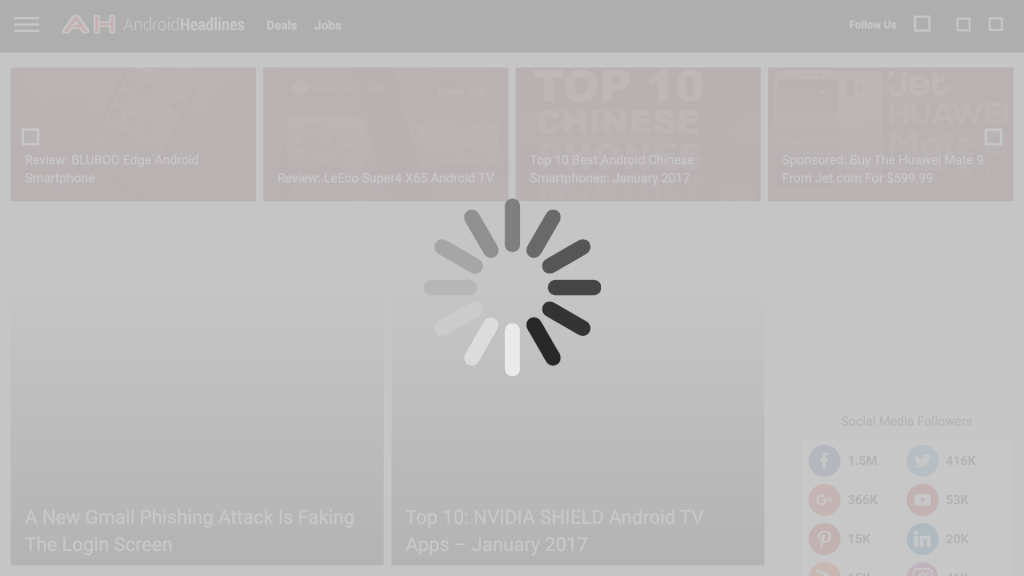
Website loading speed, or page speed, refers to the time it takes for the elements on a specific page on your website to load fully. It’s the time between clicking a link or typing a URL and fully displaying the content on the website in a browser.
In an ideal world, this process would be instantaneous, but 5 main factors affect website speed:
Today, a good loading speed is considered to be 3 seconds or less. Users don’t want to wait, and search engines like Google don’t want to keep them waiting, either.
Understanding how website loading speed impacts user experience and SEO is necessary for any digital strategy. These components intertwine in a manner that significantly influences your website’s overall performance and the success of your business online.
If your site takes too long to load, users are more likely to leave (aka, bounce) before they can even interact with your page. That could mean a lost ecommerce sale or no one filling out a contact form. Additionally, a delay of just a few seconds can lead to user frustration, negatively affecting satisfaction levels and potentially hurting your brand’s reputation.
But loading speed doesn’t only impact your users. It also significantly affects your SEO performance. Search engines aim to provide the best possible results for people using their service, which means not only serving relevant content based on keywords but ensuring they are met with a smooth and swift experience when they click on your site.
This is especially important for mobile browsing, where over half of all web traffic comes from smartphones or tablets.
In 2010, Google officially announced that site speed is a factor in their ranking algorithm for desktop searches. By 2018, this policy extended to mobile searches with the “Speed Update”. This means that slow-loading websites will rank lower in search results, becoming less visible to potential visitors, leaving the opportunity to your competitors.
The key takeaway is that a fast website provides a better experience for everyone and everything involved.
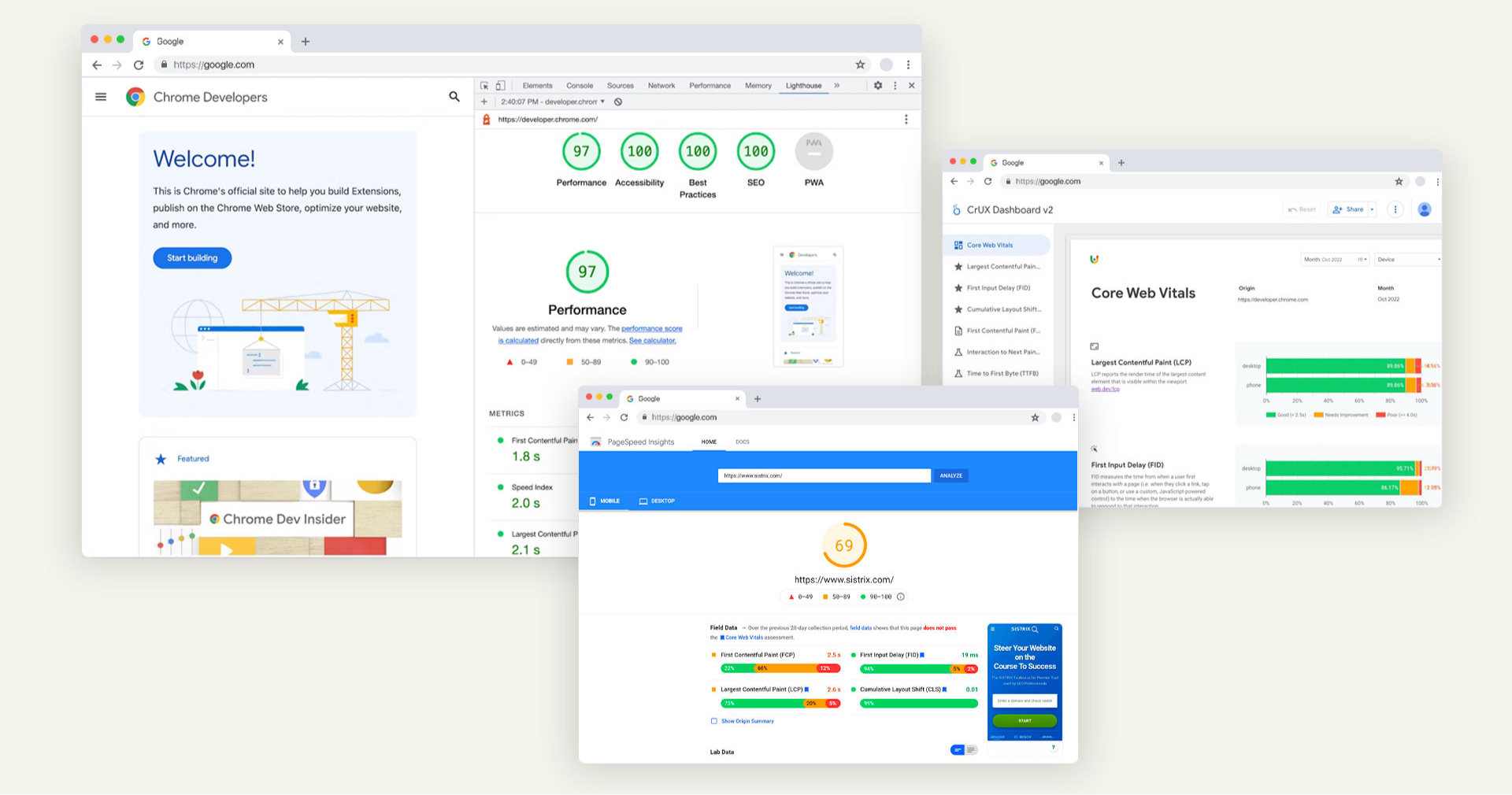
The foundation for a high-performing website lies in building a custom WordPress theme. One with baked-in functionality, minimal plugins, and paired with a premium host, with everything managed by a team of professionals that live and breathe WordPress.
Here are a few strategies that we use at Reaction to make our websites lightning-fast:
1. Use a Reliable Hosting Provider
Not all hosting services are created equal. The performance of your hosting server plays a vital role in your website’s speed. Our partners at Cloudways are industry-leading hosting providers specializing in WordPress hosting solutions.
2. Optimize Images
Images are a key component of most websites, but they can significantly slow down your load speed if not properly optimized. We use tools to compress images, reduce their file size without losing quality, and convert them to WebP for optimal performance.
3. Custom Caching Configurations
Caching is a process that stores copies of your web pages in a small storage, allowing them to load more quickly for returning visitors. We integrate custom caching systems to help reduce the server load to improve your website’s overall speed.
4. Minimize HTTP Requests
Every time a user visits a page on your site, their browser sends HTTP requests for each file associated with the page. The more files (like scripts, images, and CSS files), the longer it takes to load. We reduce these requests by streamlining the number of elements on your site, combining CSS and JavaScript files, and using CSS instead of images where possible.
5. Use a Content Delivery Network (CDN)
A CDN is a network of servers located across the globe that store copies of your website. When a user visits your site, we configure the CDN to deliver the content from the server closest to the user, significantly speeding up loading times.
Remember, every second counts.
If you feel that your website is slow, it most likely is. You can manually run your site through Google’s Page Speed Insights and see how it scores on Desktop and Mobile.
When it comes time to level up your website strategy with a high-performance, custom WordPress site, book a free discovery call to chat with our team.
As a builder, you likely understand the importance of a strong foundation, not just in your construction projects but also […]
Imagine this: a potential customer visits your website for the first time. What do they see? A vibrant, unique, and […]
We’re living in an era where an optimized digital presence is not just an option but a necessity for business […]
It’s been said thousands of times that “your website often serves as the first point of contact with potential customers.” […]
Search engine optimization (SEO) stands as a beacon in reaching a broad audience. If your goal is to enable potential […]
As businesses increasingly rely on their website to engage with their audience and drive growth, the importance of effective website […]
Not your typical email newsletter with the same trending headlines. Our Digital Brief is a hand-selected shortlist of some of the best content online that will help you start making big things happen.